Robotics has become a popular field of study and hobby over the years.
Do you want to build your own robot but are unsure where to begin? Look nowhere else! We have what you need, whether you're a student, a hobbyist, or just interested in robotics. We've searched the market for the best products, from kid-friendly robot kits to adult-level robotics construction kits.
Building your own robot is a wonderful experience, regardless of your interests in engineering, programming, or simply having fun. However, selecting the best kit might be difficult due to the abundance of alternatives on the market. This guide was developed to assist you in making the right decision.
Things to Consider when choosing a right robot making kit
Before choosing the right robotic kid, one needs to consider few factors like:
Skills
The skill level of the individual who will operate the robot kit is one of the most crucial factors to take into account when purchasing one.
It goes without saying that a complete beginner in programming and robot building should begin with beginner's kits.
That's the procedural approach that works best and makes the most sense. Consider starting with the simplest projects and attempting to gain a broad understanding of robot building and programming. Therefore, look for a kit that is 100 % complete and whould not require any further equipment.
Advanced and intermediate users should choose more complex programmed robots like mbot2.
Age
Age of the individual for whom you are purchasing the kit is not the most crucial factor. Adults may also have a lot of fun making robots in addition to children and teenagers.
Additionally, starting with robotics at any age is not prohibited. It implies that novices may be of various ages, even adults.
You may find a variety of robot kits for young children that serve as a fun and easy introduction to programming and robotics technology in general.
There are LEGO-compatible robot kits available, and the possibilities are truly unlimited! You can create a wide variety of new things with actuators and sensors.
Adult beginners will use the same basic materials as children, but the outcome will differ.
Type
There are two types of robotic kits: soldering kits and non-soldering kits.
Get a soldering robot kit if you are one of the hobbyists. It implies that you must solder the kit's components together to assemble a robot.
The only drawback with a soldering robot kit is that you can only build one project with it because all the parts are soldered together and weren't designed to be reused.
Mechanical kits, snap circuits kits, breadboard kits, and coding kits are among the non-soldering kits.
Personal Interest
Everyone has particular interests and preferences, and hobbyists are no different. Some of them choose to spend hours playing with software and coding instead of developing anything new or building robots.
It is preferable to purchase completely constructed, so-called "out-of-box" or "plug-and-play" kits in such a situation and take pleasure in programming.
These concerns should be taken into account while shopping for any robot kit.
Top 10 robotic Kits for 2023 – Build your own robots

The mBot Ranger helps kids learn coding from the very beginning all the way up to expert levels by supporting both beginner block-based programming and advanced Arduino programming. Activities and games in the classroom, such races, can incorporate mBot Ranger. It encourages cooperation and teamwork in entertaining ways.
The mBot Ranger Kit can do a broad range of jobs since it has a number of sensors, including light, line-following, and ultrasonic ones. It is suited for both novice and expert users since it can be programmed using either the graphical programming language Scratch or the more complex programming language Arduino.
Anyone interested in robotics and seeking a durable, adaptable robot kit that can complete a variety of tasks should strongly consider the mBot Ranger Kit. It stands out among educational robotics options thanks to its sensor, programming language, and tough construction combination.
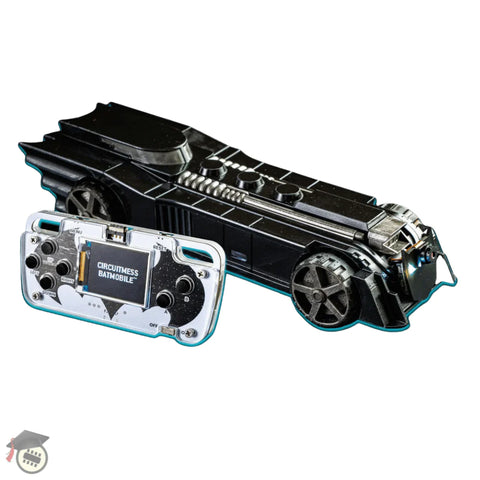
CircuitMess Batmobile DIY Kit is an amazing product that enables you to build your own batmobile. It is a STEM kit that will introduce you to the world of electronics and teach you about machine learning. This is perfect for 7+ age group.
Anyone who likes DIY crafts or Batman will adore this present. All the components needed to assemble the vehicle are included in this kit. Once it is put together, you may code it by connecting it to your computer.
Circuitmess Batmobile kit is a great instructional tool that teaches you about microcontrollers, electronics, and programming. The batmobile has four electromotors that allow it to move independently while also playing music, navigating around space using an integrated camera and CPU, and recognizing and tracking things.
You may learn how autonomous cars operate, what computer vision is, and how to program a microcontroller with the batmobile kit. Additionally, you will learn how to develop your own computer vision software, calibrate the camera on the batmobile, and understand how electromotors operate.

The DJI Robomaster EP Core is an exciting new robot that takes the already impressive capabilities of the Robomaster S1 to the next level. With its various extension modules, including a gripper, robotic arm, and servo, the EP Core gives you the ability to manipulate objects in 3D space with ease.
For instance, you can have one arm pick up an object while the other holds it steady, making it ideal for a wide range of applications. The EP Core's intelligent controller is capable of supporting various functions and projects with the robotic arm, significantly expanding the capacity of its predecessor, the Robomaster S1.
With this new robot, you'll have the freedom to experiment and explore different possibilities, allowing you to unlock your creativity and push the limits of what's possible in the field of robotics. Whether you're a student, educator, or enthusiast, the DJI Robomaster EP Core is the perfect tool to take your robotics skills to the next level.

Make A Robot Kit, often known as M.A.R.K., is a flexible intelligent robotic platform created for AI education. Students may integrate lane following, traffic sign identification, and other computer vision operations to build a self-driving automobile using the AI controller that drives M.A.R.K.
The pre-loaded functions in the kit enable the automobile to identify objects, colors, and forms. Additionally, it features an electromagnet for pick-up purposes, an ultrasonic sensor for collision avoidance, and a camera for data collecting and model training. Students can train their own models in the Colab Notebook or use the graphical programming tool Codecraft to personalize their models.

Look no further if you are a school looking to start with a robot or want to upgrade with a STEM robot. To increase your robot's accessibility, mBot2 also supports mBuild chainable sensors. It is perfect for a powerful, precise competitive robot or an instructional robot for classroom use.
The mBot2 educational robot kit is intended to make learning programming and robotics enjoyable and interesting for kids. The diverse features and user-friendly design of mBot2 make it the perfect instrument for teaching STEM concepts to kids of all ages.
The mBot2 robot kit is simple to put together and includes all required parts, such as motors, sensors, and a control board. Once assembled, the robot may be programmed using Python or Scratch 3.0; the majority of elementary schools utilize visual programming, and secondary schools prefer text-based coding.
Connectivity to various electronic devices, such as computers, tablets, and smartphones, is one of mBot2's primary advantages. This allows kids share their inventions with others and remotely operate their robots
Students may investigate a variety of programming ideas using mBot2, such as algorithms, loops, conditionals, and functions.

The New Marty V2 makes robotics and coding education interesting and exciting. Learn about sensors, program Marty in languages ranging from basic Scratch blocks to Python and beyond and develop your robot.
Here are some attractive features:
Unusual Motions: Walking, dancing, twisting, sidestepping, and kicking are some unusual motions. Marty has a swagger unlike any other robot because to his special leg design.
Intelligent sensors: Thanks to the wide range of sensors like location, tilt, proximity and an integrated speaker. Marty can converse and play noises, "feel," and even shake hands. Marty comes with IR obstacle sensor and color sensor as standard.
Coding for everyone's skills: Python, MartyBlocks Jr (based on ScratchJr), MartyBlocks (based on Scratch), and even a Raspberry Pi and the ROS (Robot Operating System) at the professional level may all be used to program Marty. Your Marty could play football on his own with a camera!
Customizable and expandable: Marty enjoys discovering new things. Add more sensors, such as those for temperature, noise, light, and more, as well as a camera, disco LED lights, a Raspberry Pi or micro: bit, or 3D print your own unique components.

1-3 students can be engaged at a time with the indi Student Kit, which is also meant to complement extra Indi learning robots and color tiles for your indi Class Pack.
The Indi learning robot is intended to expose young children to the foundational concepts of computational thinking, STEAM, and computer science while fostering open-ended, imaginative play-based learning with real-life scenarios as students construct unique mazes and solve puzzles. Indi provides a hands-free programming experience with a built-in color sensor, or children may advance their coding knowledge with more possibilities with the Sphero Edu Jr. app, both of which are free.
The Sphero Indi is an innovative educational tool that provides a fun and interactive way for children to learn about design, coding, and computational thinking. With the help of the provided color tiles, students may study without the need for a screen and develop their computational thinking abilities via interactive play. Drag-and-drop blocks in the Sphero Edu Jr app offer a platform for learning fundamental programming principles.
The accompanying resources that come with the Sphero Indi allow for in-depth activities and lessons, making it a great tool for teachers. The Sphero Indi is a convenient and useful tool for kids of all ages and comes with specifically designed cases for transporting, storing, and charging.
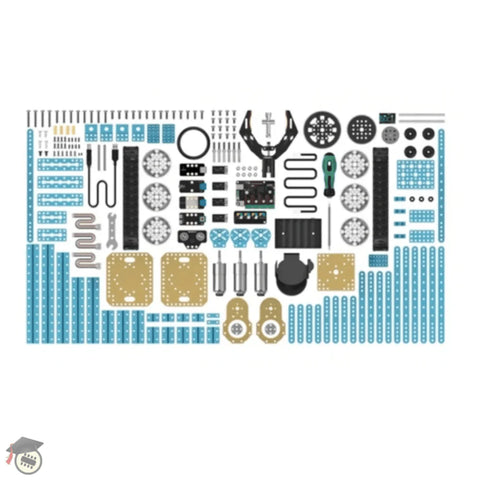
The flagship robot kit, called Ultimate 2.0, is built on the Makeblock platform and has a wealth of capabilities and solid compatibility.
It makes it easier to learn about mechanical structures, electronic modules, and programming skills whether you are a student, teacher, mechanical or electronics engineer, or a Raspberry Pi or Arduino enthusiast.
It is excellent for learning graphical programming, Arduino programming, Python programming, robotics, and electronics. Threaded-slot mechanical components made of 6061 anodized aluminums make it simple to assemble the robot.
You can feel every movement of the robot thanks to three strong encoder motors. Use Bluetooth to wirelessly operate your robot from smart devices.

Bee-Bot Programmable Floor Robot is an educational robot that can be recharged and no longer needs expensive, additional batteries.
Control, directive language, and programming may all be taught using Bee-Bot. Now, Bee-Bot can recognize other Bee-Bots or Blue-Bots and greet them.
A charging dock station with a carry handle and a suitable storage solution is included with this programming bot. Bee-Bot does 90° turns and travels in 15 cm increments.
The kids can record their own sound or they can play a preset sound. All students, even those with auditory or visual processing challenges, may use it since pupils can record sounds to play back when each button is hit.
Bee-Bot is the essential programming tool for any K–3 school, offering a variety of cross-curricular mats, activity boxes, and fun extras to customize.

With no prior coding knowledge necessary, the Evo Entry Kit equips parents and teachers to bring coding and creativity into the home and school.
Ozobot Evo may be coded in two different ways: online using Ozobot Blockly and without a screen using Color Code markers.
There are five coding skill levels in Ozobot Blockly, ranging from novice to expert. Color Codes instructs in critical thinking, debugging, and fundamental CS abilities.
Conclusion:
In conclusion, robotic kits offer a great starting point for newcomers to learn and explore the field of programming and robotics. These kits aid in the development of critical thinking, problem-solving, and creative abilities in addition to providing a fun and interesting method to study. Beginners may pick a kit that meets their interests and degree of expertise thanks to the variety of alternatives available, whether they want to create a straightforward line-following robot or a more complex self-driving automobile. Beginners may prepare for a future in STEM industries by investing in a robotic kit and gaining useful skills and information.

