The //control.Node provides power to and controls STEM kit peripherals like lights, fans, pumps, stepper motors, servo motors, and a growing line of other accessories.
The purpose of the //control.Node is to control devices such as stepper motors, servo motors, fans, and pumps. The //control.Node also provides battery power for these devices. The //control.Node wirelessly communicates via Bluetooth to a computer and it receives instructions written in Blockly code to control the devices. Code can be uploaded to the //control.Node and run autonomously without connection to a computer.
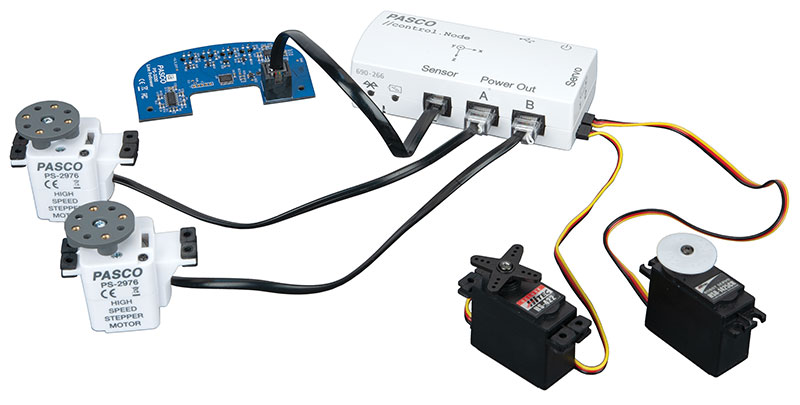
The //control.Node can also send sensor readings to the computer while executing code. These sensor readings can be used as feedback in the program and can also be displayed live in graphs and other displays in PASCO Capstone or SPARKvue. It has one sensor port for PASCObot Modules or the Greenhouse Sensor. It has a rechargeable battery and can be powered using the USB connection.
The //control.Node is used in the following kits:
- PASCObot Sense and Control Kit
- Greenhouse Sense and Control Kit
- //control.Node Sense and Control Kit
Because the //control.Node can be moved from one kit to another, it is only necessary to purchase one //control.Node to be able to do all the projects in these kits. Each kit can be purchased with or without the //control.Node.
PASCObot
The //control.Node is the controlling device that is at the heart of the PASCObot. It provides power and code instructions to the PASCObot. In the PASCObot, its two stepper motors are plugged into the //control.Node. If the PASCObot has a Line Follower Module or a Range Finder Module, they are plugged into the Sensor Port on the //control.Node. When using the Gripper with the PASCObot, the servo motors that run the Gripper are plugged into the Servo Ports on the //control.Node.
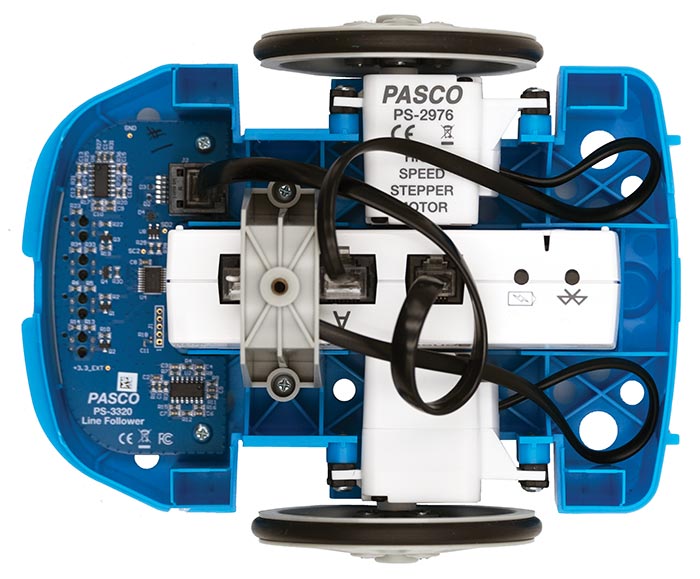
Greenhouse Sense and Control Kit
The //control.Node is also the control center for the Greenhouse Kit. In this kit, the water pump, Grow Light, or greenhouse fan, can respond to conditions registered by the Greenhouse Sensor which are all plugged into the //control.Node for power and code instructions. The humidity, temperature, light level, and soil moisture measurements gathered with the Greenhouse Sensor are relayed through the //control.Node to the Blockly program to make decisions about when to turn on the water, fan, or light.

//control.Node Sense and Control Kit
In the //control.Node Sense and Control Kit, the //control.Node is used with accessories to turn on lights, run a cooling fan, launch rubber bands, and more. The kit includes materials and instructions for six projects:
- Night Light
- Game with Meter
- Automatic Door Opener
- Thermostat-Controlled Fan
- Light-Activated Winch
- Remote Control Rubber Band Launcher

//control.Node Extras
The //control.Node has some built-in extras, including a 3-axis accelerometer and a speaker. The accelerometer is useful for knowing when the //control.Node has been turned over, creating a way in code to automatically turn off the PASCObot. Code the //control.Node speaker to play songs or to act as a warning beeper.
One unique feature of the //control.Node has to do with the servo motor control. The //control.Node has an internal current sensor for the servo motor ports. This enables the user to know when there is a load on the servos. When the servos on the PASCObot Gripper start to draw more current as the Gripper closes onto an object, the code knows that the Gripper has gripped an object and can tell how hard it is squeezing it.
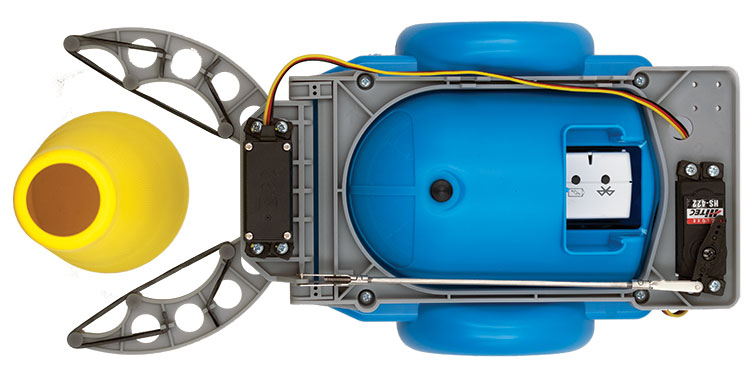
Built-in Features
- Two Power Output Channels for Stepper Motors and Power Output Board
- Two Servo Ports for Regular Servos and Continuous Rotation Servos
- Accelerometer
- Speaker
- Sensor Port
- Rechargeable Lithium Ion Battery
- Bluetooth BLE Communication
- USB Port for Charging and Communication
- Two 6-32 Threaded Holes for Mounting
Designed for use with
- PASCObot Sense and Control Kit
- Greenhouse Sense and Control Kit
- //control.Node Sense and Control Kit
- Stepper Motors
- Servo Motors (Standard and Continuous Rotation)
- Power Output Module
- Greenhouse Sensor
- PASCObot
What's Included
- 1x //control.Node
- 1x USB Charging Cable
Product Specifications
| Two Power Output Ports |
|
| Two Servo Ports |
|
| Sensor Port |
|
| Onboard Acceleration Sensor |
|
| Rechargeable Battery | 3.7 V, 3000 mA-hr LiPo (3C), USB chargeable |
| Communication | Bluetooth BLE or USB |
| Speaker | For audible beep when code is uploaded |
| Dimensions | 11.5 x 5 x 3 cm |
| Mass | 142 g |
Software Required
This product requires PASCO software for data collection and analysis. We recommend the following option(s). For more information on which is right for your classroom, see our Software Comparison: SPARKvue vs. Capstone »
Connectivity Options
This product can connect directly to your computer or device with the following technologies. No Interface required. See the following guide for details regarding device compatibility: Wireless Bluetooth Product Compatibility »
- Bluetooth Low Energy (BLE)
- Universal Serial Bus (USB)
Shipping rates Australia wide and New Zealand
FAQ:
- How do I estimate shipping for my order?
- Add products in the shopping cart and head to the checkout page to estimate the shipping.
Dispatch time
Unless expressly agreed otherwise with you, we will not commence delivery of an order until we have received cleared payment of the purchase price in full.
All orders placed before 11 am AEST (Monday to Friday) will ordinarily be processed on the same day.
We will endeavour to ship the Products by the applicable time indicated on the website, but all times are indicative only. All shipping times are dispatch times only, and actual delivery dates will depend on the shipping method chosen, delivery address and delivery service provider.
Note- Please make a note during purchase if you require any item urgently. However we cannot guarantee that we will be able to comply with any request.
*Go to Australia post delivery time calculation to get various Australia post service in your area please use our shipping postcode Thomastown, 3074 as the "from" address - https://auspost.com.au/parcels-mail/delivery-times.html?ilink=tools-open-deliv-times.
We ship all products throughout mainland Australia, Tasmania and New Zealand - Including Darwin, Melbourne, Sydney, Tasmania, Adelaide, Brisbane, Perth, all metro and regional areas but do not deliver to areas in Australia where the Australia Post delivery network is not available.
Check Express shipping delivery coverage area at - http://auspost.com.au/parcels-mail/delivery-areas.html
Receipt of deliveries
Deliveries to post office boxes are not permitted where delivery is by courier. If delivery is by courier and nobody is available at the delivery address to accept delivery when delivery is attempted then the courier may either:
- leave the relevant parcel at the unattended address (the courier will do so if specified in your delivery requirements); or
- re-attempt delivery at a later time or date, in which case we may charge you an additional re-delivery fee.
Note that if a delivery is left unattended at the shipping address and is subsequently stolen then the theft is your responsibility, not ours.
Payment & Security
Your payment information is processed securely. We do not store credit card details nor have access to your credit card information.






