Are you looking for an exciting and educational way to introduce your kids to the world of programming?
Look no further than Microbit – a versatile microcontroller designed specifically for beginners. In this blog, we'll explore 20 engaging Microbit projects for kids that not only make learning to code fun but also foster creativity and problem-solving skills.
What is Microbit?
Microbit – a pocket-sized powerhouse for learning! This mini marvel is revolutionizing how kids (and adults!) dive into the world of technology. But with so many possibilities, where do you begin? Fear not future innovators!
This blog is your gateway to 10 exciting Microbit projects for kids, guaranteed to spark curiosity and ignite a passion for coding, STEM, and beyond.
Is Microbit Good for Kids?

Microbit is not just good; it's fantastic for kids! Its user-friendly design and interactive features make it an ideal tool for introducing children to the world of coding. With Microbit, kids can learn to program through hands-on projects, turning coding into a playful and enjoyable experience.
Is Microbit Easy to Use?
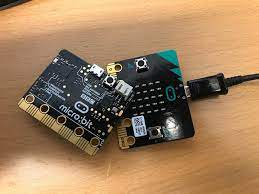
Yes! Microbit features drag-and-drop visual coding languages like MakeCode, perfect for kids with no prior coding experience. As they progress, they can graduate to text-based languages like Microbit Python, expanding their coding skillset.
Microbit is designed with beginners in mind. Its simplicity in both hardware and software components makes it easy for kids to grasp programming concepts without feeling overwhelmed.
Let's dive into the world of Microbit programming with these exciting projects:
- Microbit Traffic Light: Teach your kids the basics of coding by creating a simulated traffic light using Microbit. This project introduces them to conditional statements and sequencing, laying the foundation for more complex coding concepts.
- Microbit Weather Station: Combine coding with a science lesson by building a Microbit Weather Station. This project involves using Microbit sensors to measure temperature, humidity, and other weather parameters. It's a perfect blend of coding and STEM ( NO-FOLLOW) education.
- Microbit Game Controller: Transform Microbit into a game controller and let your kids design their own simple games. This project enhances their coding skills and creativity, as they learn to program buttons and use the accelerometer for game dynamics.
- Microbit Music Maker: Introduce your kids to the world of music and coding by creating a Microbit Music Maker. This project allows them to compose simple tunes using Microbit's built-in speaker and programming logic.
- Microbit Step Counter: Promote a healthy lifestyle with a Microbit Step Counter project. Teach your kids to program Microbit's accelerometer to count steps, turning coding into a health-conscious activity.
- Microbit Plant Watering System: Combine coding with environmental awareness by creating a Microbit Plant Watering System. This project involves using Microbit sensors to monitor soil moisture and automate the watering of plants.
- Microbit Smart Home: Introduce the concept of home automation to your kids with a Microbit Smart Home project. They can program Microbit to control lights, fans, or other household devices, gaining valuable insights into the Internet of Things (IoT).
- Microbit Morse Code Communicator: Enhance your kids' coding skills and communication abilities with a Microbit Morse Code Communicator. This project involves programming Microbit to send and receive messages using Morse code, combining language skills with coding proficiency.
- Microbit Virtual Pet: Bring coding to life with a Microbit Virtual Pet project. Your kids can code their own virtual pets, learning about variables and decision-making logic in the process.
- Microbit Magic 8-Ball: Create a Microbit Magic 8-Ball for a dose of fun and fortune-telling. This project introduces basic coding principles while entertaining your kids with mystical answers to their questions.
- Microbit Animated Name Badge: Encourage creativity by helping your kids design a personalized Microbit Animated Name Badge. This project involves coding the Microbit to display their name in a visually appealing and animated way, introducing them to basic animation and text manipulation.
- Microbit Reaction Timer Game: Combine coding with a bit of friendly competition by creating a Microbit Reaction Timer Game. Your kids can program Microbit to display a random countdown, challenging their friends to press a button as quickly as possible when it reaches zero.
- Microbit Dice Roller: Turn Microbit into a digital dice roller for board games. This project allows kids to explore the use of random numbers and basic algorithms, adding an interactive element to game nights.
- Microbit LED Matrix Art: Unleash your kids' artistic flair with Microbit LED Matrix Art. This project involves programming Microbit to display colorful patterns and images on its LED matrix, combining coding with visual creativity.
- Microbit Mood Lamp: Introduce the concept of mood lighting with a Microbit Mood Lamp project. Your kids can program Microbit to change colors based on their mood or create a dynamic light show, exploring both coding and basic electronics.
- Microbit Fitness Tracker: Combine coding with health awareness by creating a Microbit Fitness Tracker. This project involves using Microbit's accelerometer to track physical activity, making coding a part of a healthy lifestyle.
- Microbit Language Flashcards: Enhance language learning by creating Microbit Language Flashcards. Your kids can program Microbit to display words in different languages, providing a fun and interactive way to reinforce vocabulary.
- Microbit Simon Says Game: Bring the classic Simon Says game into the digital age with a Microbit version. This project challenges kids to replicate a sequence of LED light and sound patterns, enhancing their memory and coding skills.
- Microbit Virtual Drum Kit: Introduce your kids to the world of music composition by creating a Microbit Virtual Drum Kit. This project involves coding Microbit to simulate drum sounds, allowing them to create their own beats and rhythms.
- Microbit Digital Pet Care Simulator: Extend the virtual pet concept with a Microbit Digital Pet Care Simulator. Your kids can program Microbit to simulate taking care of a digital pet by monitoring its needs and responding accordingly, teaching responsibility and coding simultaneously.
Conclusion:
Microbit offers an exciting gateway for kids to enter the world of coding. With these 20 fun and educational Microbit projects, your children can learn programming in a hands-on and enjoyable way.
The versatility of Microbit makes coding both educational and entertaining, ensuring that your kids develop valuable skills in a variety of domains.
Explore the endless possibilities of Microbit and watch your kids develop valuable skills that extend beyond the realm of coding. Happy coding!

